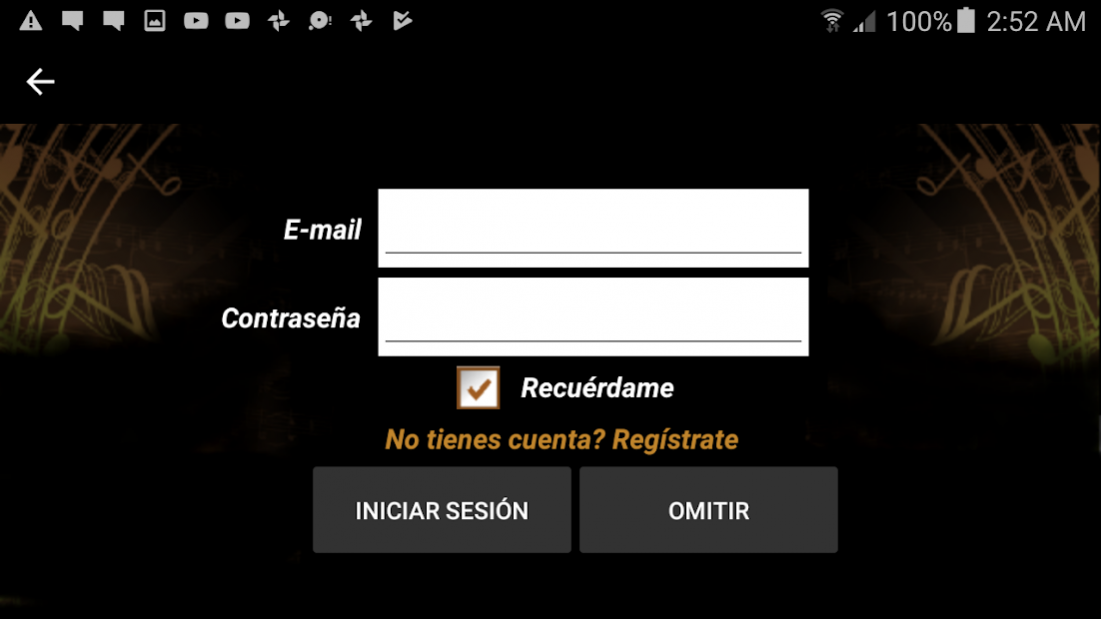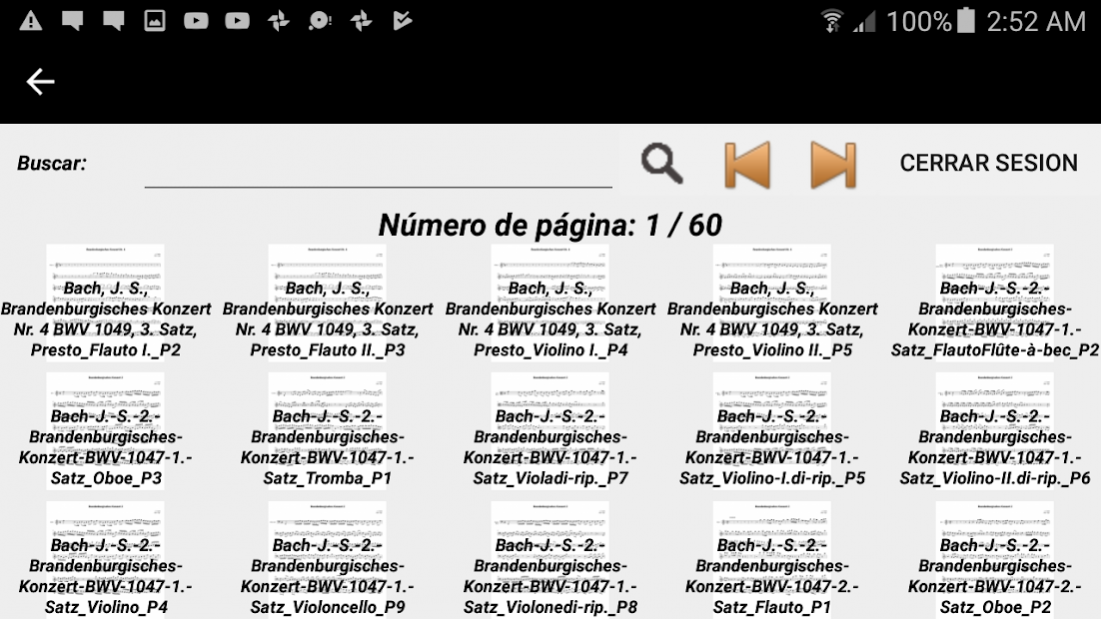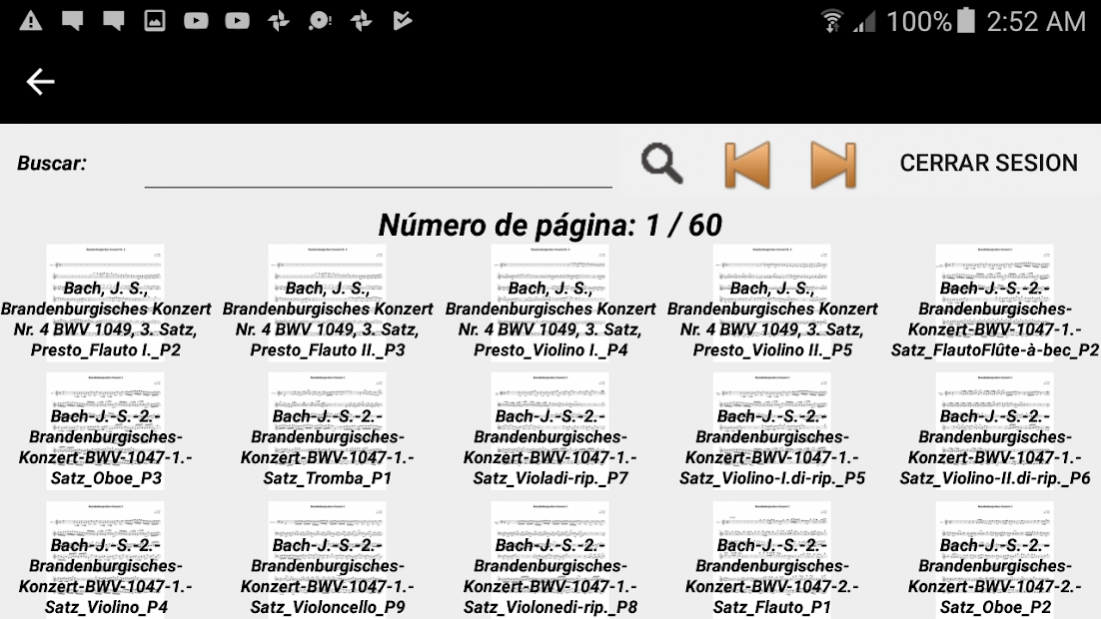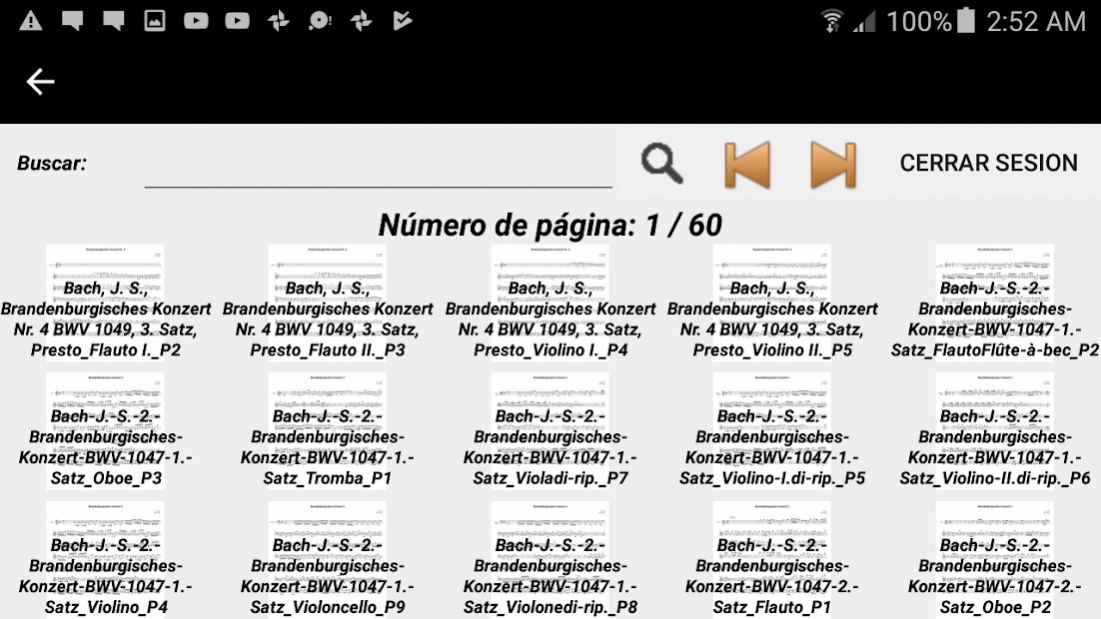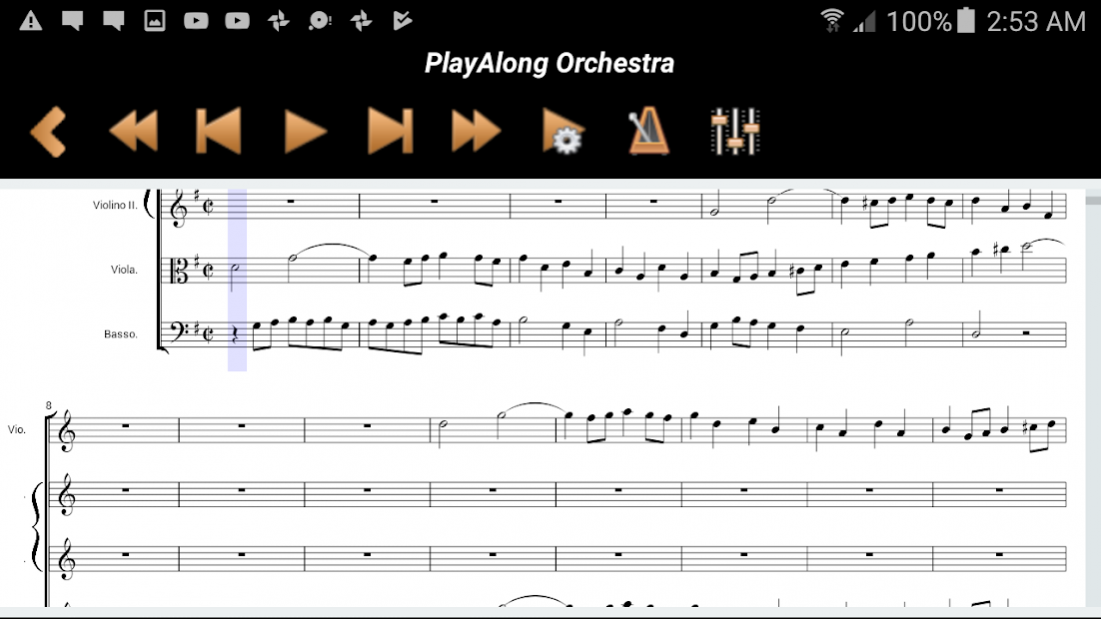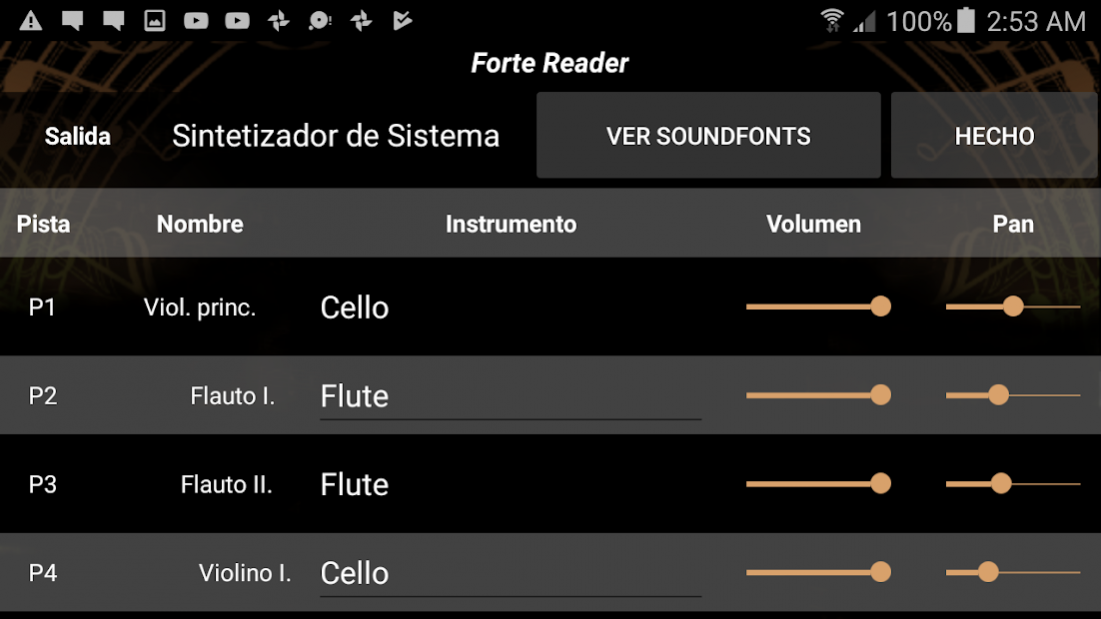PlayAlong Orchestra 2.0
Free Version
Publisher Description
Get on stage in your living room with your own personal orchestra!
PlayAlong Orchestra is a free application that allows you to practice and perform with your instrument having your own digital orchestra as accompaniment. The PlayAlong Orchestra app plays the scores and parts that you acquire on the PlayAlong Orchestra Shop (http://playalongorchestra.com/en/shop/) and is available also for Windows and Apple computers.
Features
- A collection of free sheet music
- Mixer for Volume and pan control for each instrument
- Impressive set of midi instruments for playback
- Switch between system sound and high-quality soundfont
- Metronome
- Mute or unmute single tracks
- Tempo control
- Adjust volume and tempo to your rehearsing needs
- Display or hide visualization of notes on a virtual keyboard
- Supports external MIDI devices for Playback
Supported file types:
- MIDI files (*.mid or *.midi)
- MusicXML files (*.xml, *.musicxml, *.mxl)
- FORTE mobile (*.fnfm)
(To know more about FORTE mobile files, visit our website: www.fortenotation.com)
Get started immediately: PlayAlong Orchestra's library is already stocked with some free sheet music! Get hundreds of original classical scores on http://playalongorchestra.com/en/shop/.
About PlayAlong Orchestra
PlayAlong Orchestra is a free app for Android published in the Audio File Players list of apps, part of Audio & Multimedia.
The company that develops PlayAlong Orchestra is FORTE Software. The latest version released by its developer is 2.0.
To install PlayAlong Orchestra on your Android device, just click the green Continue To App button above to start the installation process. The app is listed on our website since 2018-08-29 and was downloaded 34 times. We have already checked if the download link is safe, however for your own protection we recommend that you scan the downloaded app with your antivirus. Your antivirus may detect the PlayAlong Orchestra as malware as malware if the download link to forte.notation.pao is broken.
How to install PlayAlong Orchestra on your Android device:
- Click on the Continue To App button on our website. This will redirect you to Google Play.
- Once the PlayAlong Orchestra is shown in the Google Play listing of your Android device, you can start its download and installation. Tap on the Install button located below the search bar and to the right of the app icon.
- A pop-up window with the permissions required by PlayAlong Orchestra will be shown. Click on Accept to continue the process.
- PlayAlong Orchestra will be downloaded onto your device, displaying a progress. Once the download completes, the installation will start and you'll get a notification after the installation is finished.